
Empowering Everyone To Achieve More With Technology
IT SERVICES MANAGER | TRUSTEE | GDPR/CYBER LEAD | EDTECH CONSULTANT | KEYNOTE SPEAKER


About Me
Welcome to MrJSmithson_Edu
I’m Jordan Smithson, an experienced IT leader passionate about helping schools and academies unlock their potential with innovative technology. With over 8+ years in educational IT, I specialise in empowering educators, staff, and students to achieve more through tailored technical solutions, CPD training, and consultancy.
Whether you’re looking to transform your IT infrastructure, deliver impactful staff training, or inspire fresh approaches with a keynote session, I’m here to help. Let’s work together to harness the power of technology and create smarter, more efficient learning environments.

How Can I Support You?
My Coverage
With a rich experience spanning over eight years, I have honed my skills in a diverse range of areas, from hands-on technical support to strategic leadership and management. My primary objective is to empower educational institutions to harness the full potential of Educational Technology (EdTech), a journey that is both rewarding and challenging.
Having collaborated with schools nationwide, I have facilitated the seamless integration of cloud technology to optimize processes, provided strategic advice on technology best practices, and conducted high-caliber training sessions on EdTech for thousands of staff members. My commitment lies in ensuring that technology is not just an add-on, but a powerful tool embedded in the daily operations of schools, transforming the way we educate.
Latest Blog Posts
Make your own AI mini me
About EdTech Toolkit
In an every changing world of where technology is coming to the fore front of our everyday life, I have started to put together some simple, in-depth toolkits to support education staff remove the technical jargon from learning technology and give them the skills they need right at their finger tips.
Whilst the first Teacher Toolkit is currently in the works to empower teachers make efficient use of ChatGPT, I have started creating some back to basic quick guides designed to give you the direct information you require to boost your knowledge around a specific area. In partnership with my other training brand CPD Champions, these quick guides and full toolkits will aim to boost knowledge, develop new skills and empower teaching and learning in many schools.
What People Think
A fantastic informative and interactive session that will really have such a positive impact on my work life balance! Thank you ☺️
Berry Hill Primary School
My Research
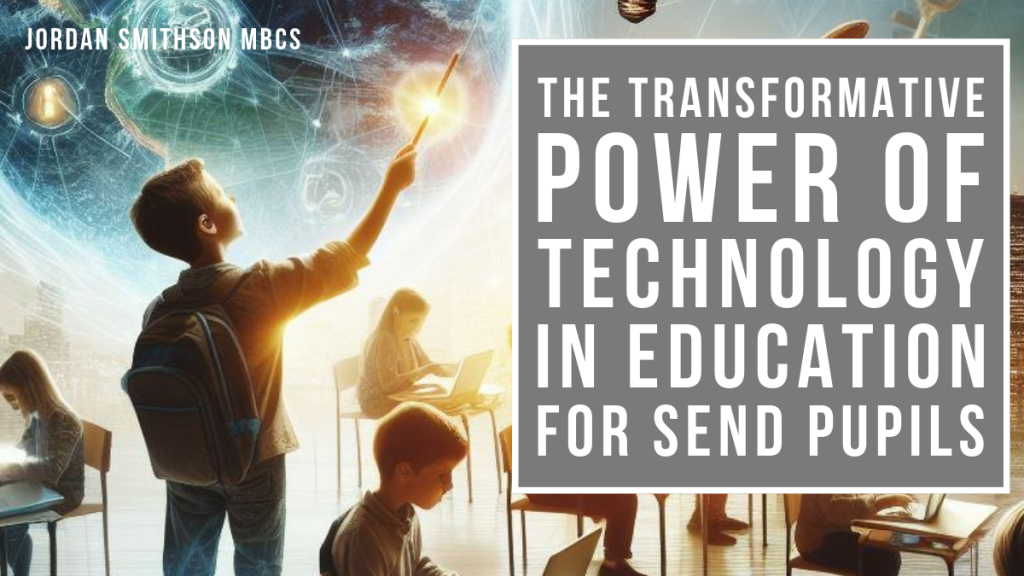
One of the areas that I have taken a focus in over the past few months is how EdTech can support SEND pupils. With this in mind I am currently putting together a focused article around this with key insights from education, research and other insights.
If you have any insights or key research you’d like to showcase please reach out and let me know.
This will be my first main research article and I’m hoping it will provide an impact into our learning environments.
To find out more, please Click Here
CPD Champions
CPD Champions has been put together by Jordan Smithson (@MrJSmithson_EDU) who is an accomplished IT Services Manager in the educational sector. Jordan brings over eight years of dedicated experience in providing robust IT support across multiple schools and trusts. Jordan specialises in innovation with education technology and providing UK leading training sessions and keynotes to inspire and empower teaching and learning.
Spending time both in operational roles and supporting with teaching in primary education, Jordan is able to bridge the gap in EdTech/PedTech CPD to all school stakeholders.
To find out more, please Click Here

MrJSmithson_Edu | 2025


